Digit Recogniser 1.0
A web application which guesses the digit you have drawn using Machine Learning
How to use this application?
1. Click on '(Re)Train' when you open the website for first time
2. Draw on the canvas, it is the black square
3. Click on 'Predict' and the model guesses what you have drawn
click here to jump to the drawing canvas
Note: This application works best only on desktop, sorry
How was this app built?
Short answer: tensorflow-js
This app was built using the tensorflow-js library. There is a codelab link which dives in great detail regarding the model and how it is built here
In a nutshell:
Data:The data is the MNIST dataset . In this dataset, you have a bunch of handwritten digits which were captured on a single channel (hence they're black and white)
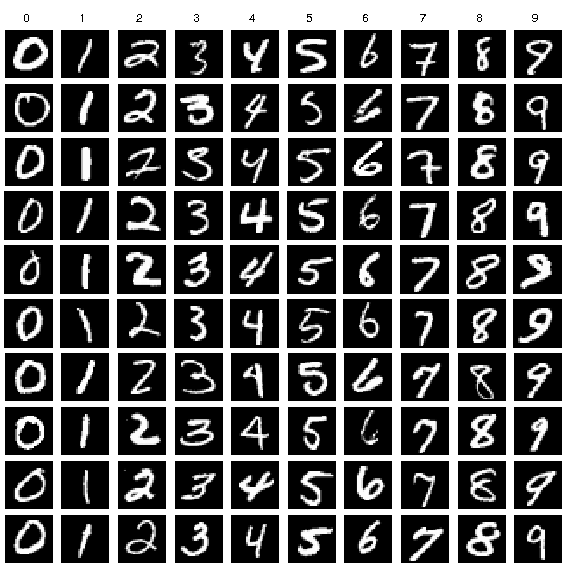
Sample Data
Model: we build a 2 layer CNN model. To understand CNNs in detail, click here (build a separate page which explains CNN and its architecture)
Training and accuracy: To check the accuracy of ṭhe model, we look at the accuracy per class and also the confusion matrix. These are over here
Cannot see the confusion matrix?: please click the (re)train button over here
What happens when you click train or predict?
Train: The model is re-instantiated and re-trained on the MNIST dataset.
This means, everytime you click the (re)train button, a new model is trained in the browser using new parameters
Predict:The image from the canvas is transformed and fed into the model (remember the MNIST data consists of 28x28 images but the canvas is 300x300 pixels).
The model then predicts what the drawn image might be
Model Architecture
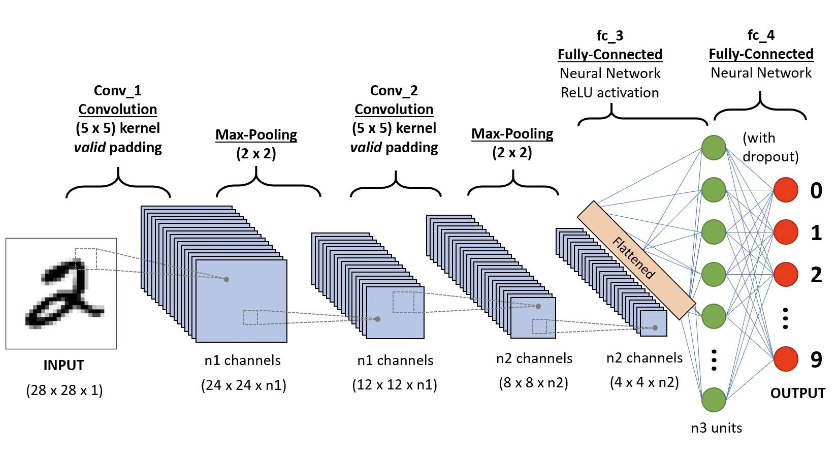
Overview of the model
tensorflow-js gives us the ability to train models inside the browser itself. Once trained, this model is saved in the local storage, so you don't have to re-train it everytime the browser is refreshed.
We have 2-layers of Convolutional filters, which end with a fully connected layer with 10 nodes . The reason we have 10 nodes is because we have 10 classes from 0 - 9.

